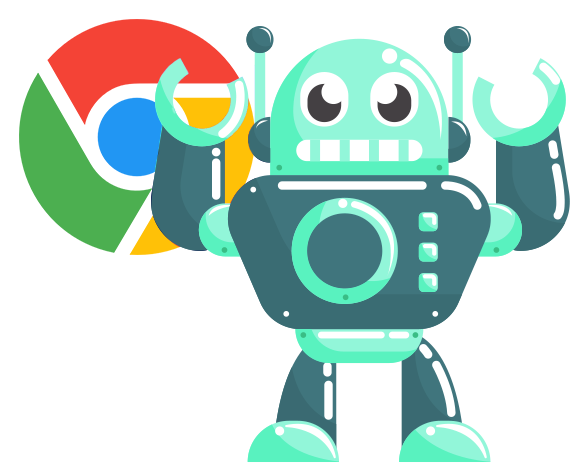What do these settings decide?
A chrome proxy setting should decide who can access your network. Data breaches are costly, and you must reduce the chances of a breach, by adding an extra layer between your servers and the outside traffic. The setting must act as a buffer to relay requests from devices outside your network. If hackers gain access to your proxy, the setting should ensure that they have difficulties in reaching the server that runs the web software where your data is stored. With a proxy setting, you must be less vulnerable. Proxy settings should confer a high degree of anonymity to enable you to protect researches, developmental projects, and other vital activities. The setting should ensure you don’t have website crashes; with proxy servers, cloud data storage, and peering, you can improve customer experience. The setting should enable a fully protected single web address that can serve as the access point, where requests are balanced to avoid overload.
How do I change my Chrome proxy settings?
The easiest way is to use Paladin VPN Chrome Extension, choose the IP location and off you go. Alternatively, you can manually configure the settings by following the steps below:
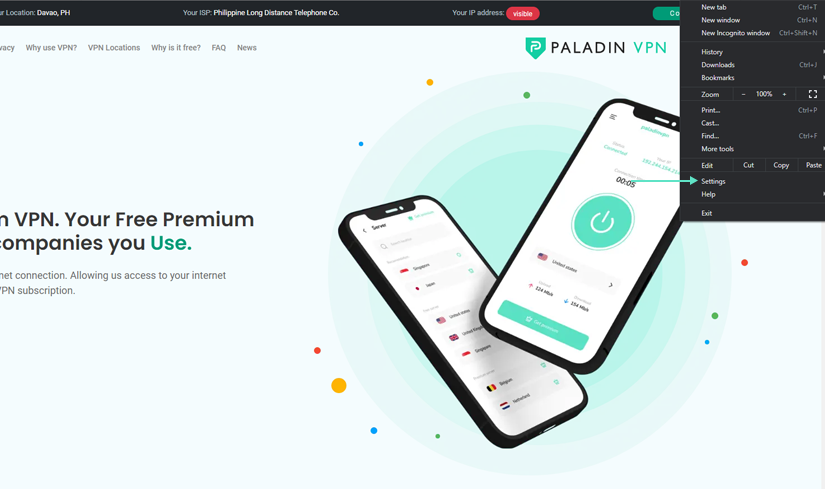
Step 1
- Click and select settings on the Chrome Menu in the browser toolbar
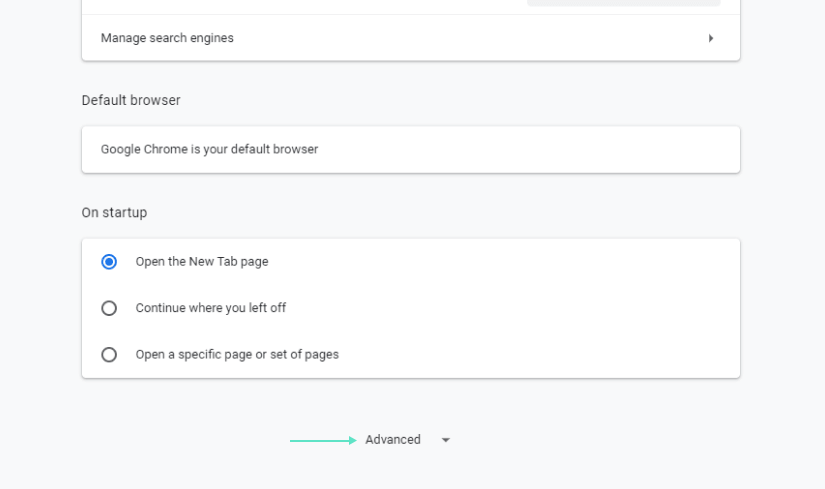
Step 2
- Click Advanced
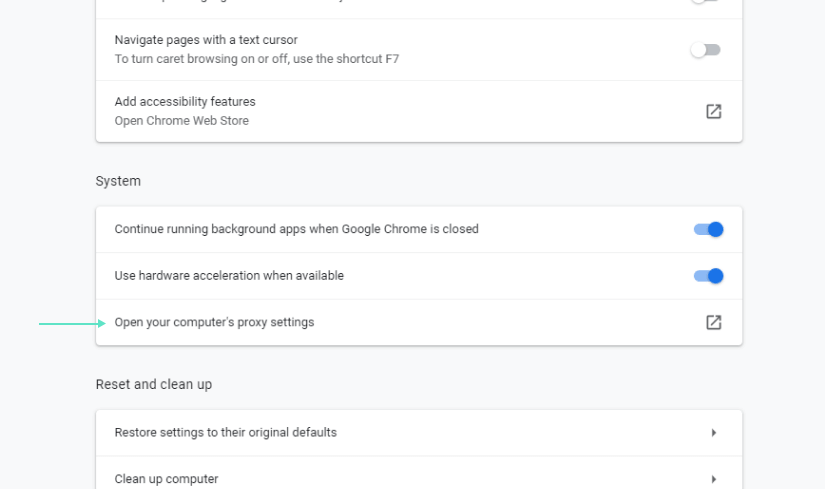
Step 3
- Click open proxy settings in the “System” section, to open the Internet Properties window.
- Click on Manually Proxy Setup
- Add the IP Address and Port
- Private & secured
- Click Save
Which settings should I use?
There are a handful of proxy settings such as residential proxy, datacenter proxy, anonymous proxy, private proxy, dedicated proxy, public proxy, SSL proxy, and HTTP proxy. However, you’ll need a proxy setting that ensures a real IP address of physical devices. It should appear as an average user to all servers to be impossible to detect. It must enhance the avoidance of geographic restrictions or cloaking, and that’s what you get from the residential proxy. A proxy setting like the anonymous will forward connection requests without divulging any information about the client. Since it will connect to the target server on its own, it will effectively hide your IP and location. While the word private may seem tempting, it only means that it can only be used by one individual and not really the privacy angle you may think. But looking at it, you may need to go for a rotating proxy server that can change your IP address randomly. Changing IP addresses randomly ensures that users’ connection requests are better hidden. Most effective rotating proxy servers have a lot of residential proxies, and fortunately, they don’t share a subnetwork.
Surfing with PaladinVPN extensions means secure and safe surfing the internet
Download Paladin VPN